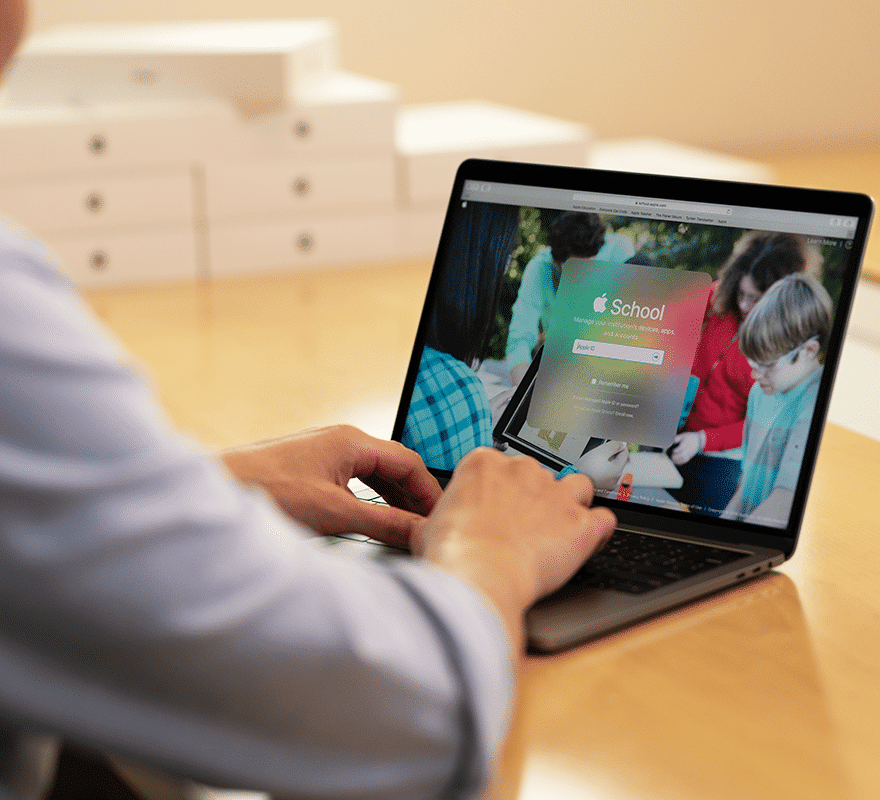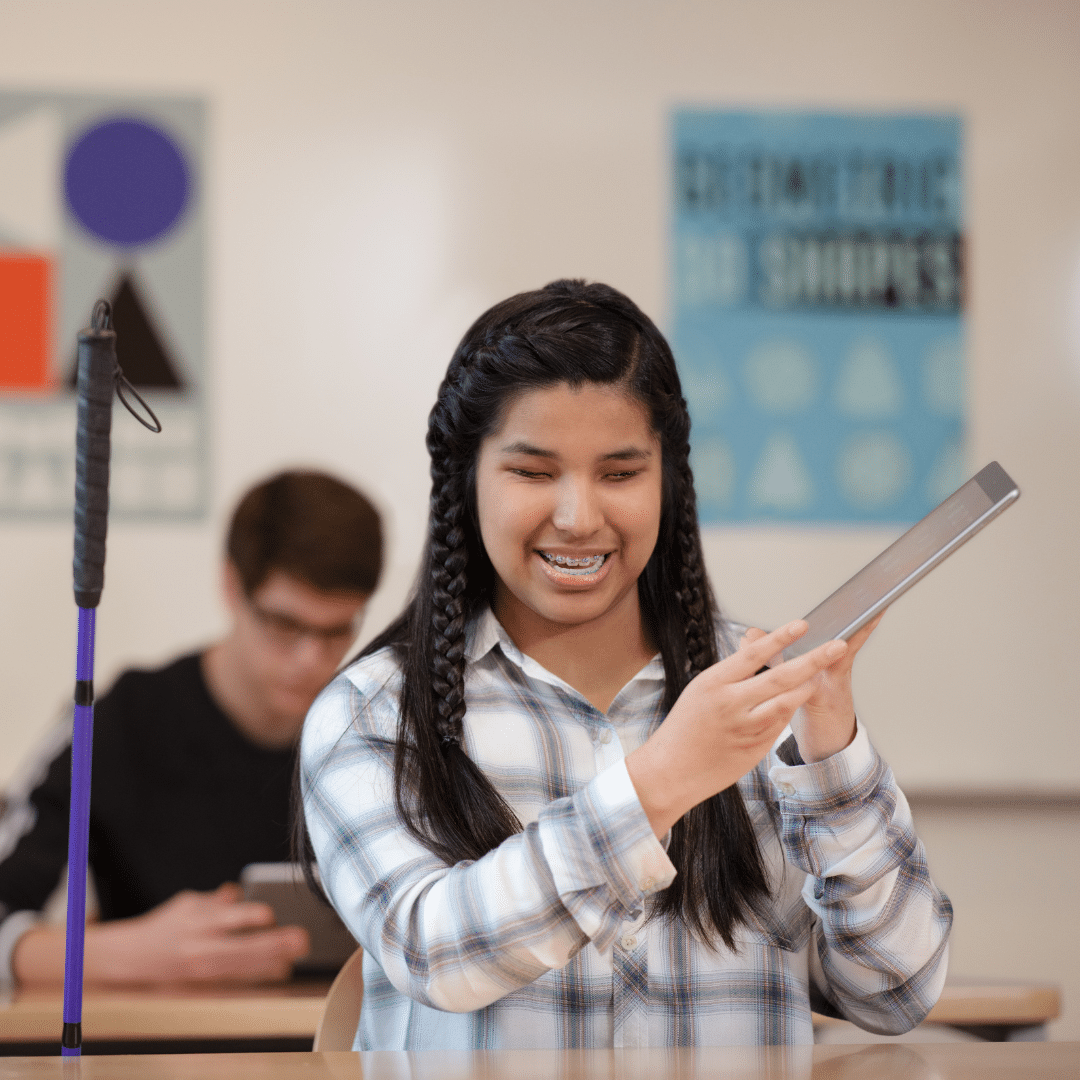
Apple Accessibility
At Sync, we believe that education should be accessible to all – because every student deserves an equal opportunity to learn, thrive, and succeed. Yet, up to 20% of children will experience special educational needs during their school journey; as little as 2% of them will have their needs addressed.
That’s why we’re working with schools across the UK to close the accessibility gap. With the built-in accessibility tools of Apple technology and access to a wide range of powerful apps, we help schools create personalised, inclusive learning environments where every student can access the curriculum in a way that works for them.
Inclusive by Design. Empowering by Nature.
Apple technology is designed to support every learner — with features that empower students of all abilities to access, engage with, and enjoy their education.
All students deserve equal access to learning experiences that are creative, collaborative, and meaningful — and technology that can help open doors for all,
regardless of learning style or ability.
The approach to accessibility within Apple technology sets it apart from many other providers. Accessibility is considered at every stage of the hardware,
software, and operating system design process, making it a seamless part of the overall user experience. The breadth and depth of built-in features are
designed to support a wide range of needs – including vision, hearing, motor skills, and challenges related to learning and literacy.
Built-Right In
With a wide range of tools built-in to all Apple products, you can fully personalise your Apple device straight out of the box.
Category-Based
Accessibility features are broken down in to a series of categories, including: vision, physical and motor, hearing, and more…
Apps and Accessories
A vast range of apps and accessories are available to help you personalise your experience further, including: switches and braille displays, etc.
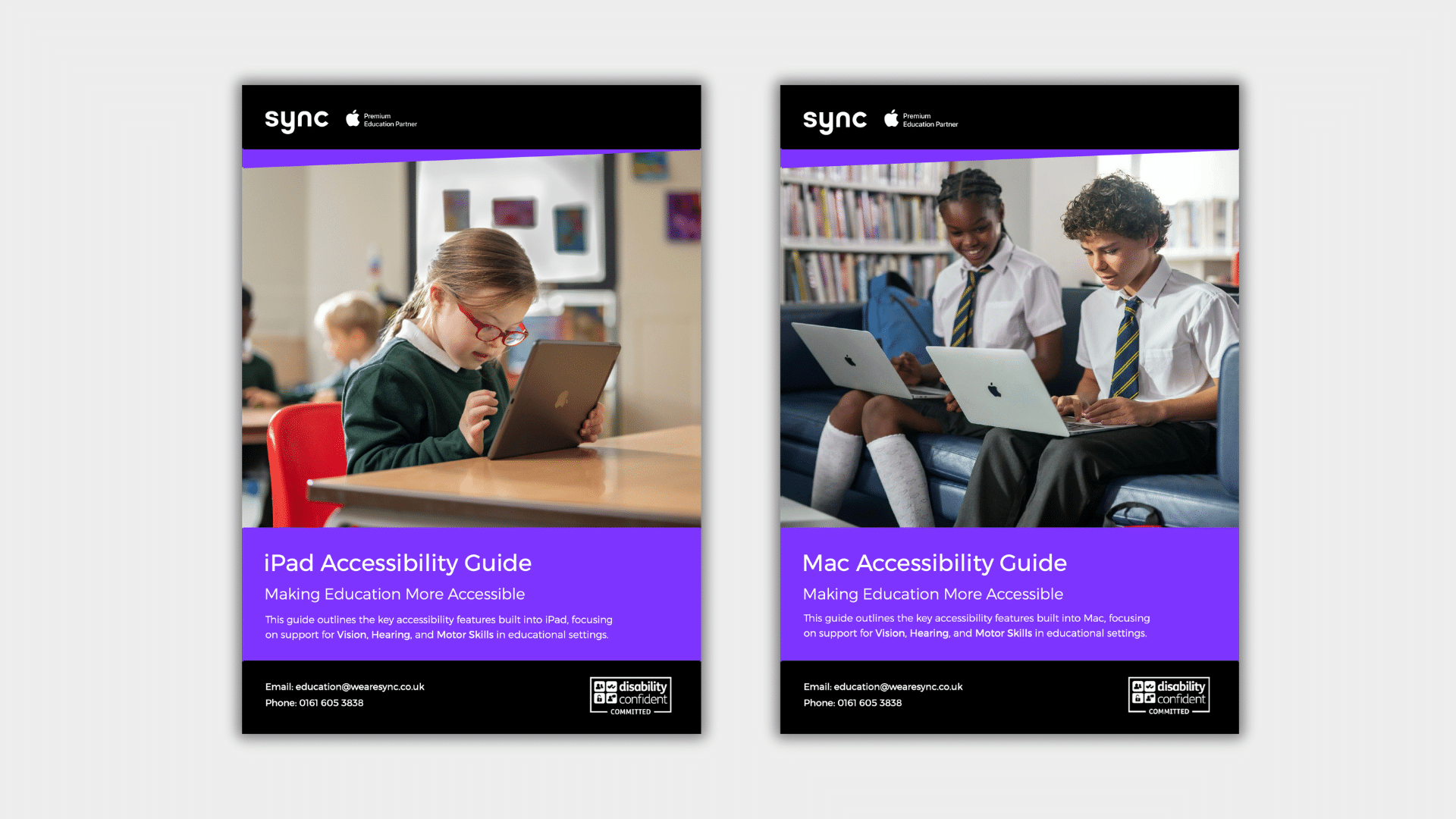
A Guide to Accessibility on iPad & Mac
Discover the built-in features on both iPad and Mac that can support students
with a range of diverse needs – helping schools create inclusive, adaptable
learning environments.

Visual
With a range of built-in tools, and support for external peripherals, such as braille displays, iPad and Mac are built with accessibility in mind. The voiceover and zoom tools are the perfect examples of this:
VoiceOver is a screen descriptive tool, providing auditory descriptions of each onscreen element and provides helpful hints along the way. It also allows you to change the way you use your device.
Zoom on the other hand is a built in screen magnifier that works anywhere on you Mac, iPhone, or iPad – including all apps from the App Store. The maximum zoom level of 15x for iOS, and 40x or macOS can easily be set by the student and when zoomed in everything works as normal.
Magnifier lets you use your device’s camera to quickly magnify your surroundings. When enabled, you can drag Magnifier from the App Library to your Home Screen, or add it as an Accessibility Shortcut option.
Display & Text Size allows you to change how your display and text appears. This includes changing displayed text to be large or bold – and also allows users to invert screen colours, or use a colour filter.
Hearing
All Apple devices can connect to bluetooth hearing devices. Students using ‘Made for iPhone’ hearing devices can not only control the hearing aid from their device, but they can also use it to listen to their device.
FaceTime is also ideal for student’s who communicate using sign language. Every gesture and facial expression shows in crystal clear detail through the use of retina displays.
Sound Recognition lets you enable your device as an alert system. Your device will listen for certain sounds like an alarm or doorbell, and will notify you when a sound is recognised.
Subtitles & Captioning when available, will automatically provide closed captioning and subtitles. You can even customise the way that closed captions and subtitles display, with text, colour, and background options.
Mono Audio allows students who are deaf or hard of hearing in one ear to listen to both channels of a stereo recording at once. Students can balance the volume between left and right ears.

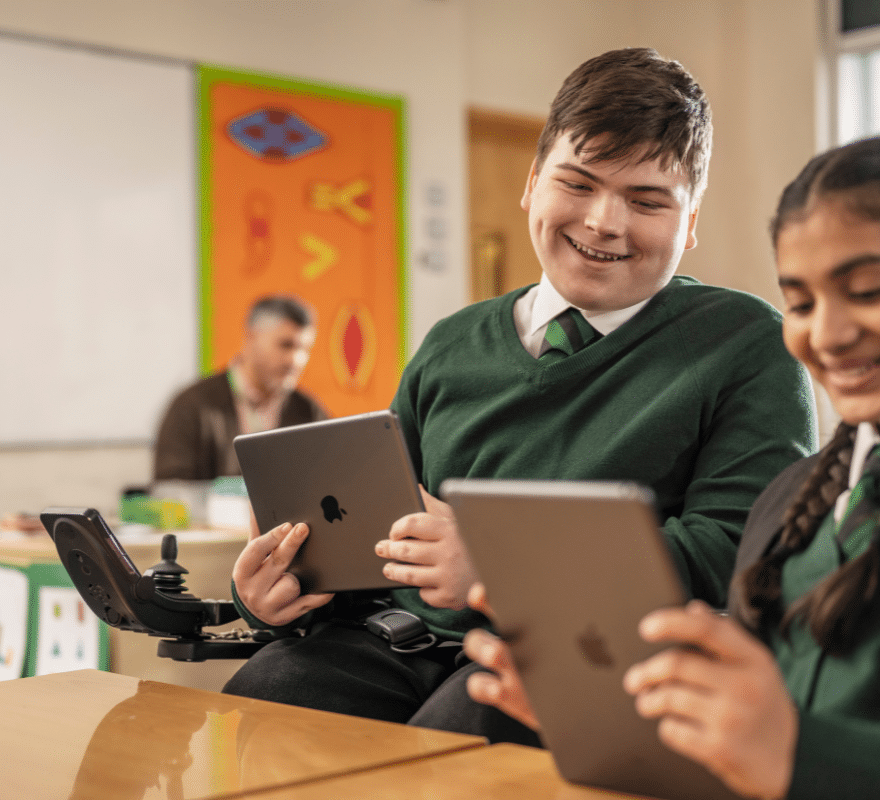
Physical and Motor Skills
Where a student has limited mobility access, there are a number of tools that can be configured in order to provide that student interact with an Apple device.
Switch Control for example allows the student to utilise a series of switches (hardware, software, or camera based) to build a new interactive system for your device. Your Apple device will then scan through all the options available, selecting them using this switch.
Touch Accommodations allow you to change the way you device reacts to touch. AssistiveTouch for example, allows you to use your device if you have difficulty touching the screen, or if you require an adaptive accessory.
Voice Control allows you to use your voice to control your device. Voice Control can be customised by the user, and you can even use the vocabulary feature to teach Voice Control new words.
Keyboards gives you the option of using an external keyboard to control your iPhone or iPad. Furthermore, within the Keyboard settings, you can customise the typing experience for the user.
How Sync Supports Schools with Apple Adoption
Our dedicated education team partners with schools nationally to create tailored,
accessible technology solutions – ensuring no student is left behind.
Engage a Specialist
Our team of Education Consultants work with schools across the UK to create tailored Apple solutions, encompassing the financial, curriculum and technical elements of each project.
Get in touch to chat by email, phone, video chat, or arrange a meeting at your school.
Finance and Subscription
There are a range of finance options available to help ensure the sustainability of your project. Finance and subscription programmes can help to reduce upfront costs, and provide flexibility.
Explore some simple cost-models, and learn more about subscription.
Continuing Professional Development (CPD)
Structured CPD plans are crucial to the success & impact of projects. We work closely with schools that deploy Apple & develop programmes to support ongoing CPD.
Learn how our teachers work with schools to integrate Apple in to their curriculum.
Case Studies
See how schools and trusts across the UK are using Apple technology to transform teaching, learning, and accessibility – with support from Sync every step of the way.
Explore our case studies to see how institutions like yours are using Apple technology in the classroom.
Deployment Methodology and Device Management
Jamf Pro is a powerful Mobile Device Management (MDM) system – giving control over your estate, the ability to manage multiple sites & share school profiles.
Discover how Jamf Pro could help with your schools’s deployment workflow.
Onsite and Remote Technical Support
It’s important to have someone to turn to should any technical challenges arise post-deployment. Our technicians can work onsite, or remotely to support your team.
Learn more about the different support mechanisms available to your school.
Speak to a specialist today...
Get in touch with our education team about the right solution for your institution.
0161 605 3838 | [email protected]
"*" indicates required fields